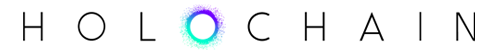Summary
This issue is specially for owners of Holoports of various flavours, because that’s where most of the news is this week!
We’ve heard a number of requests (okay, pleas) for updates on the HoloPort Nano. This little device promises to allow you to host hApps for others with a minimum of expense, so a lot of people were naturally excited about this. The lack of updates has caused concern, though, so I’m going to share a glimpse of what’s holding up the Nano.
There’s also been a small release for hosts—now you can reset your HoloPorts without a monitor and keyboard. This procedure will help in those instances where HoloPorts fail to register and will also be useful for future testing purposes.
Highlights
- What’s happening with the HoloPort Nano?
- HoloPort release with USB Reset tool
- Watch for a new Holochain release soon
What’s happening with the HoloPort Nano?
HoloPort Nano: the promise of an inexpensive, low-power, plug-and-play device that lets you help power a distributed hosting cloud. Many of you were intrigued by that promise and pre-purchased a Nano. We’ve heard that you’re concerned by the lack of updates—you might be wondering, is it all promise and no reality? Does this thing even exist?
Initially this was a matter of “good news is just around the corner; we’ll wait until then”, but a few setbacks interrupted that plan. Here’s what happened:
- We rolled out HoloPort shipments in stages. This was meant to stress-test our customer service department gently as we moved from development into delivery. (In retrospect this was a good idea; we’ve learned a lot along the way without overwhelming our support crew—well, not too much.)
- The Nano’s operating system was working on our prototype devices, so we sent off the final master to our hardware partner. They were having trouble getting it to operate on the production units, though, so we were debugging with them just as Chinese New Year arrived. This slowed down our efforts.
- Shortly afterward, the world reeled in response to a novel coronavirus outbreak. By now this is old news, along with the employment and supply chain disruptions that affected everyone, including us and our hardware partner.
- We’re still working with the hardware partner on getting a working master image.
- We’d told Nano owners that we wanted to offer them VM (virtual machine) images to test while they waited. But due to org restructuring in the wake of COVID-19, we decided that it was unsustainable to develop, test, and support software for three devices, a cloud image, and VM images that work on all the major operating systems. So instead we’re putting all our development and testing focus on the hardware devices right now.
- In our crowdfunding campaign we talked about how lightweight Holochain was: the prototype software could run 50 nodes on a Raspberry Pi (similar to the hardware found in a Nano). After a couple years spent rebuilding a more robust version in Rust, we’ve learned a lot of hard lessons about performance and resource usage. Holochain Core is larger than we’d like right now, but there are promising experiments afoot and we’re confident they’ll bring it closer to our target. We’ve hinted at them in previous Dev Pulses: a new WebAssembly engine, a lightning-fast database, and some refactoring of the core logic. This isn’t likely to stop Nano shipment though—it’s just that the performance when you plug it in won’t be as fast as at the beta release.
We’re sorry we left you in the dark while the other HoloPort models were shipped out across the world. We’ve gotten your message loud and clear: tiny, regular updates are better than waiting and waiting for good news. So we’ll keep Nanos in the mix of our regular comms on social channels, forums, and here in the Dev Pulse. We’ll be sending an email update to all Nano pre-purchasers as well.
HoloPort Release with USB Reset tool
We’ve released an interim update to the HoloPort software that allows you to run a host reset—which we have previously called the Factory Reset—directly from your device without a keyboard and monitor.
What does this mean? What is it for? During the registration procedure, your HoloPort requests a TLS certificate from a service called Let’s Encrypt. This certificate lets your device create an encrypted communications channel with its clients (both you the host, and the users whose data you host) without triggering security warnings in their browser.
If this fails for any reason, registration can fail. (Your device is actually registered, but can’t prove it to your browser.) We’ve been guiding HoloPort owners through a reset procedure that requires plugging in a keyboard and monitor and typing in some formidable-looking Linux terminal commands.
This was not an ideal experience for many, so our HoloPort devs created a way to start this process without any extra hardware or Linux knowledge. Now, all you have to do is copy a file onto your USB drive (the one that came with the HoloPort will do) and the device will reset itself when it sees that file. Once the reset is done, the file is deleted so you don’t accidentally re-reset in the future.
If you’ve been having problems registering your HoloPort, jump on the Holo Forum and join a conversation or reach out to our customer support team and we’ll guide you through the reset process. Using our simple USB Reset tool should make this process significantly easier.
Watch for a new Holochain release soon
We’re expecting to publish and bless a new Holochain release in the next week. This is an important one because it fixes a bug that was causing intermittent failures during Holochain testing, and it’s likely that developers of other hApps were experiencing them too. Nodes were storing DHT entries incorrectly, which caused confusion and timeouts when sim2h tried to direct queries to those nodes. We’ve also substantially reduced chatter between the conductor and sim2h, which should give yet another performance boost. (This will of course also be a big help when Holochain is fully P2P and the sim2h switchboard server is no longer needed.)
Watch the announcements section of the forum or the GitHub releases page to stay in the loop!
Development status
Latest
- Holochain Core: 0.0.47-alpha1 (blessed) | Changelog
- Holonix: 0.0.73 (blessed)
- Tryorama: 0.3.4 (blessed)
- Holoscape: 0.0.9-alpha (contains Holochain Core 0.0.47-alpha1) | Download
Blessed (available via https://holochain.love)
- Holonix: 0.0.73
- Holochain Core: 0.0.47-alpha1