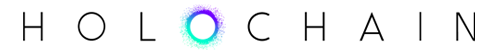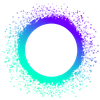Summary
In this week’s Dev Pulse, we have a more detailed look at the HoloPort Admin Dashboard App, including screenshots. If you’ve been curious about what the HoloPort management will actually look like, this post should be useful to you. HoloPort hosts will get a better idea of how they can manage their devices, set prices for hosting, and determine which hApps they will host.
Highlights
- Tour of HoloPort Admin Dashboard
Tour of HoloPort Admin Dashboard
Last month, we introduced the HoloPort Admin Dashboard, focusing on the initial startup process. While the information was useful, we know that nothing beats actual screenshots to give you a sense of what using the application is going to be like. Today, we're going to give you a more detailed tour of the HoloPort Admin Dashboard—you'll be able to get a clearer picture of the app’s functionality and overall user experience.
Home and Menu
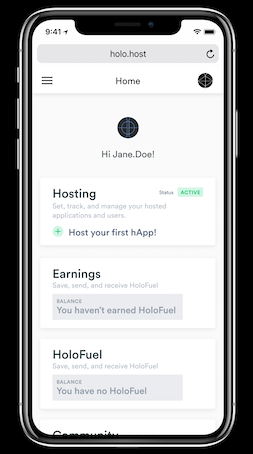
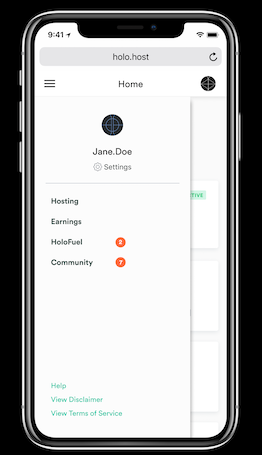
Home
The Home page of the HoloPort Admin Dashboard will give you access to the functions of the app. You’ll also be able to see how much HoloFuel you’re earning and the amount you have on hand. Access to your HoloPort is secured with login credentials created at the HoloPort initialization point.
Menu
As in most mobile apps, the Menu drawer gives you access to all the features in the Admin app:
- Settings (gear icon)
- Hosting
- Earnings
- HoloFuel Pricing
- Community (our chat hApp)
You can also access the Help documentation, as well as view the Disclaimer and Terms of Service.
Settings and Pricing
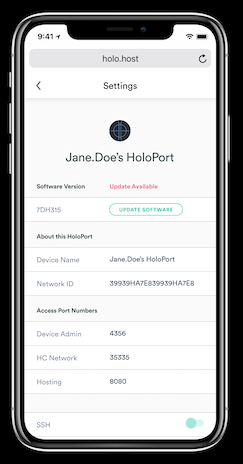
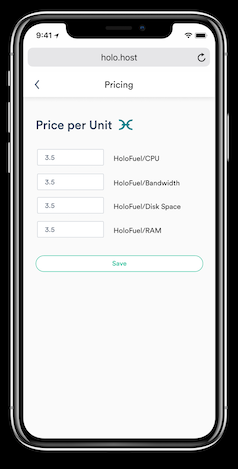
Settings
The Settings page shows you a summary of information about your HoloPort, including name, network ID, and access port numbers. You can also toggle SSH access on or off, see if software updates are available, and install those updates.
Pricing
As a HoloPort host, an essential part of your job is to set the prices for your hosting services (in HoloFuel). Here, you can set how much you'll charge for CPU usage, bandwidth, disk space, and RAM usage.
Earnings and Hosting
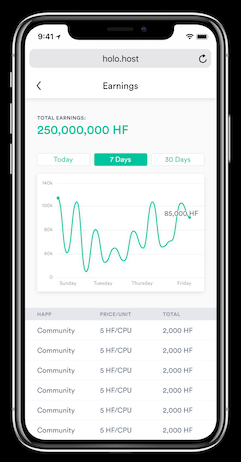
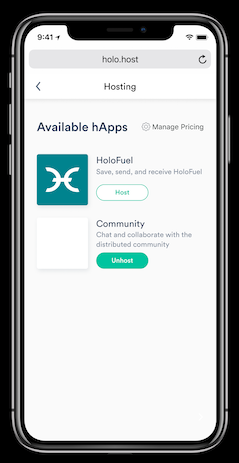
Earnings
On the Earnings page, you’ll be able to track how much HoloFuel you're earning from the hosted hApps. Earnings are broken down by hApp and type of hosting charge (per hApp and filtering will be available in later versions), as well as over time (from 1 to 30 days).
Hosting
On the Hosting page, you’ll be able to see each hApp you’re hosting, as well as any other hApps that are available for hosting (i.e., are available through the hApp Store). Hosting can be turned on or off with just one click.
Holochain Core Concepts and Tutorials
We want to hear from you! Help us create documentation that would benefit your understanding of Holochain and aid you in building your apps. If you have already read, explored, or completed the Holochain Core Concepts and Tutorials, we would appreciate your input on this quick survey! Please take a moment to tell us your experience and how we might help you further!
Development Status:
- Holochain Core Released: 0.0.38-alpha14 | Changelog | Next: 0.0.39-alpha1
- Holoscape Released: v0.0.3-alpha
- Holonix Released: v0.0.47
- Try-o-rama Released: v0.2.0