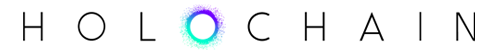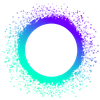Summary
In today’s Dev Pulse, we have another UI tour—this time, it’s the current version of the HoloFuel App. You’ll see how you can send and receive HoloFuel to other users in an accessible, mobile-ready interface. We’re excited to see this portal for hosting support on the Holo Network, and especially, getting it into the hands of users.
Highlights
- Tour of HoloFuel UI MVP v0.1.1
Details
Over the last few weeks, we’ve been introducing you to the apps that will be powering the Holo experience, focusing on the UI. These screenshots that show how the apps work in practice is a big deal, because it means we can see how all the different layers of technology perform from the user’s perspective. This week, we’re going to do another UI tour of an important app in the Holo Network—HoloFuel, the app for sending and receiving payments of our cryptocurrency, also called HoloFuel.
About the HoloFuel App
HoloFuel is built from the ground up for scalability, transparency, and accountability. Holo hosts earn HoloFuel through hosting on the Holo Network. Using the HoloFuel App, users can receive payment for hosting services from other users. You can also send HoloFuel to others, much like you would use Square Cash to pay people with conventional currency. The HoloFuel App will work just like any other app on the Holo Network. It connects to DNA instances via the host's conductor, and will therefore interact as well as the DNA versions and builds allow.
Importantly, HoloFuel is both the portal into and the guardian of the Holo economy. Our approach to currency earning and transacting (and its implications for a new value-driven internet) is new and exciting, but also different. Because of this, our goal is to channel the functions of the system, in all their complexities, into a UI that is clean, simple, and easy to use.
Now, let’s walk through the app. Note: This is a working version of the HoloFuel App prior to branding, colors, and stylized components which will be incorporated in the near future.
Menu Drawer
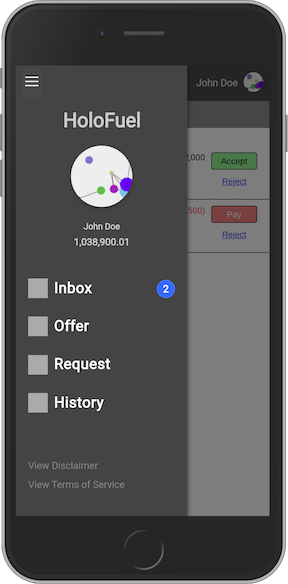
By tapping the menu icon, you’ll be able to access all the features of the app:
- Inbox: View and respond to offers and requests from other HoloFuel users
- Offer: Create an offer to send someone HoloFuel
- Request: Request that someone send HoloFuel to you
- History: View all previous interactions, including your payment to others and others’ payments to you
Note: Offers and requests become transactions after they have been accepted or rejected.
The menu drawer also has links to the Disclaimer and Terms of Service for the HoloFuel App.
Inbox

The Inbox is where you will see offers and requests from other users. These are not your completed transactions, just transactions that require action from you. Once transactions are completed, you will see them in History. Each offer and request will have actions for you to take. Tap the green ‘Accept’ button to have the offered amount added to your account, or tap the red ‘Pay’ button to have the requested amount deducted from your account.
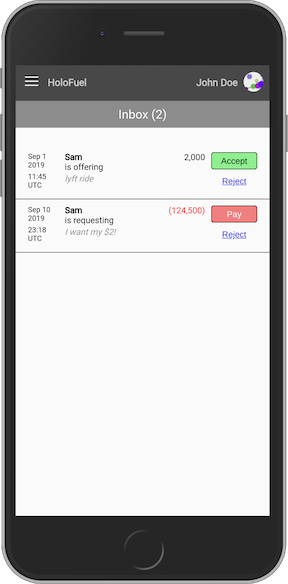
You will be asked to confirm offers or requests before the transaction will be processed.
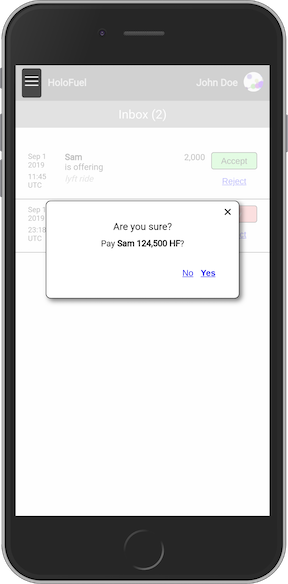
You may also reject offers or requests.
Offer/Request
Here’s an example of how a transaction works.
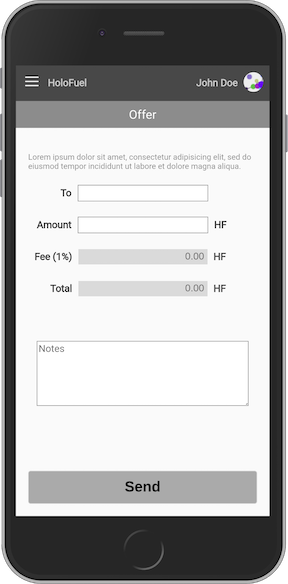
To send an offer, go to the ‘Offer’ section. Enter the user’s Agent ID into the ‘To’ field. You can get this by going to the Inbox and tapping on the user’s avatar to copy their Agent ID.
Paste the Agent ID into the ‘To’ field—the user’s nickname, if they have one, will automatically appear next to the field.
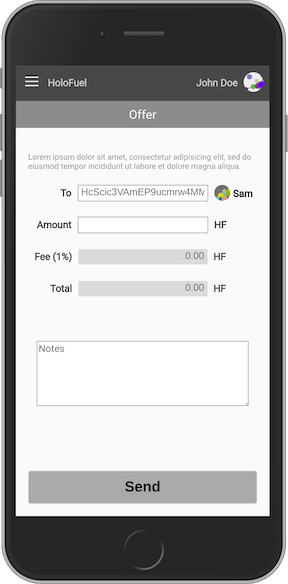
It’s important to have the Agent ID in order to transact and communicate with another person. We’re currently working on more direct methods for getting someone's Agent ID. Remember that you cannot link one nickname to multiple Agent IDs.
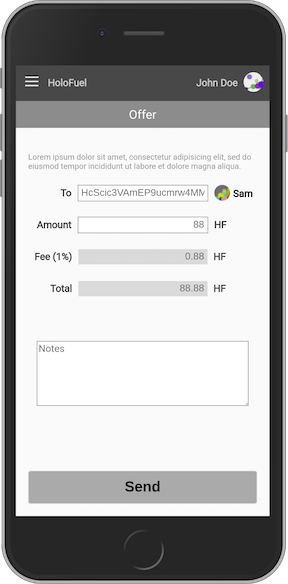
Fill out the other fields. When you enter the amount offered, the 1% transaction fee (and therefore, the total) will adjust accordingly.
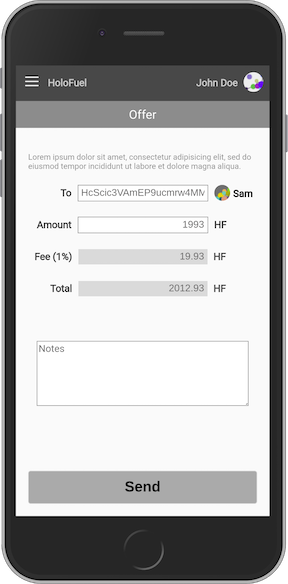
You can add a note and send the offer when you’re ready.
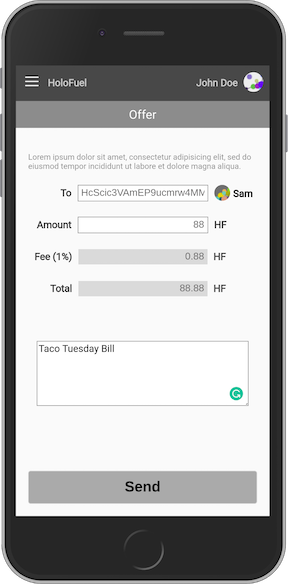
Once you send an offer, it will appear in your History.
Requests function the same way. Enter the Agent ID, the amount you are asking for, and any notes you want to add.
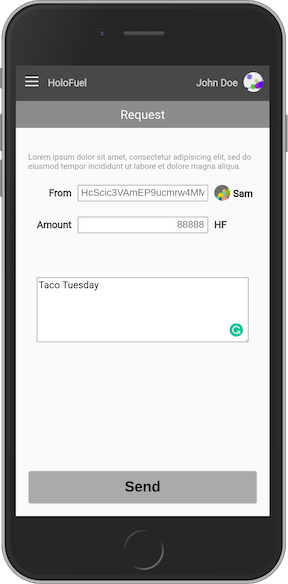
History*
Your History will show all previous transactions both completed and pending (offers and requests that have not yet been accepted). You can cancel pending transactions prior to the other user accepting them. You will be asked to confirm the cancellation.
*Note: The History screenshot will be shared at a later time.
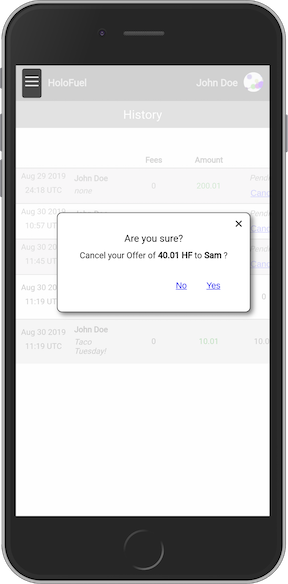
What’s Next
We’re continuing to add new functionality to the HoloFuel App. As mentioned above, we want to make it easier to get a user’s Agent ID when making an offer/request, possibly through the Personas DNA and/or the Community Chat App. We also want to move from asynchronous transactions to synchronous—meaning you wouldn’t need to approve incoming payments every time. As you get acquainted with the HoloFuel App, please provide any feedback you have for how we can make improvements.
Holochain Core Concepts and Tutorials
We want to hear from you! Help us create documentation that would be most beneficial to your understanding of Holochain and aid you in building your apps. If you have already read, explored, or completed the Holochain Core Concepts and Tutorials, complete this quick survey to tell us what you thought about your experience and how we might help you further!
Development Status:
- Holochain Core Released: 0.0.34-alpha1 | Changelog | Next: 0.0.35-alpha1
- Holonix Released: v0.0.39
- Try-o-rama Released: v0.1.3